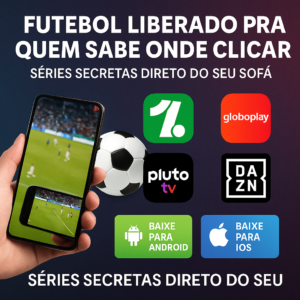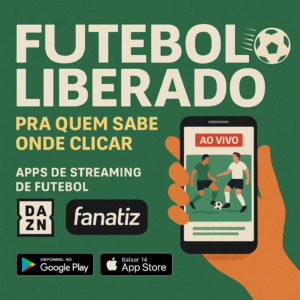Improving Accessibility in Apps: Tips and Best Practices
Improving accessibility in apps has become a priority when it comes to creating inclusive digital tools. Today, more than ever, it’s essential to ensure that everyone can enjoy technology, regardless of their physical or cognitive abilities. Accessible apps help include millions of people who face mobility, vision, or hearing challenges. So, let’s explore the best apps that prioritize accessibility, offering innovative solutions to ensure that everyone can navigate and use technology with ease and comfort.
Digital accessibility is an urgent issue in a world increasingly dependent on technology.
Fortunately, several apps are committed to creating inclusive experiences.
The apps we list below use a variety of techniques to optimize accessibility, from reading text aloud to voice commands and contrast customization.
Voice Access
Voice Access is one of the best apps for improving accessibility on mobile devices. It offers full control of your smartphone using voice commands.
This allows users with mobility limitations to operate their devices without having to touch the screen.
First, the app makes it easy to navigate through simple voice commands, such as “open settings” or “back to home screen.”
This way, it allows for a completely hands-free usage experience.
Additionally, Voice Access accurately recognizes commands even in moderately noisy environments, ensuring a quick and effective response.
Another important point is that it supports multiple languages, making it accessible to a global audience.
The application also allows the customization of voice commands, adjusting to the specific needs of each user.
As well, it displays numbers over icons and menus on the screen, allowing the user to dictate the number corresponding to the desired action.
Finally, Voice Access is ideal for those with reduced mobility, but it is also useful for those who want a convenient way to interact with their devices.
Be My Eyes
Be My Eyes is an innovative tool that connects blind or visually impaired people with volunteers around the world.
This happens through real-time video calls, where volunteers provide visual assistance for everyday tasks.
Additionally, the app supports over 180 languages, ensuring accessibility on a global scale.
It also allows users to choose their preferred language and quickly match with a volunteer who speaks the same language.
Another difference is that it operates 24 hours a day, seven days a week, ensuring that help is available at any time.
Furthermore, the application has a simple and intuitive interface, making it easy to use even for users who do not have much experience with technology.
Furthermore, Be My Eyes offers expert support for products and services from partner companies, ensuring that users can resolve issues related to devices or software.
The application also has a volunteer evaluation system, ensuring a quality and reliable service.
Finally, it is free and offers a global support network, connecting people with visual needs with volunteers willing to help.
Seeing AI
Seeing AI is yet another innovative application that uses artificial intelligence to improve accessibility.
It was specifically designed to help visually impaired people understand their surroundings.
Using your smartphone camera, Seeing AI describes objects, people, text, and even entire scenes.
With Seeing AI, users can scan barcodes on products and receive detailed descriptions about them.
Additionally, it is able to recognize and describe faces, offering an accurate description of facial expressions and even identifying known people.
Another useful feature is real-time text reading, allowing users to read signs, documents, and other printed materials.
As well, the app has a currency detection mode, helping people identify different denominations of money.
What’s more, Seeing AI can describe entire scenes, providing a detailed narrative about what’s happening around you.
The app is also regularly updated with new features, ensuring an ever-improving experience.
Finally, it is available for free and is compatible with most iOS devices, making it an essential tool for people with visual impairments.
Ava
Ava is one of the real-time transcription apps designed to improve accessibility for people with hearing impairments.
It offers a quick and effective way to transcribe spoken conversations into text, facilitating communication in a variety of everyday situations.
Additionally, Ava allows users to adjust microphone sensitivity to ensure accurate transcription even in noisy environments.
It also supports over 15 languages, making it possible to transcribe multilingual conversations with ease.
Another important feature is that the app allows you to save and share transcripts, helping users keep records of important conversations.
Furthermore, it has a simple and intuitive interface, making it easy for anyone to use, regardless of their familiarity with technology.
Furthermore, Ava is an indispensable tool in meetings, presentations and public events, where access to spoken content is essential for inclusion.
It also allows multiple users to participate in real-time transcription, facilitating group communication.
Finally, the app offers different subscription plans, including a free version with basic functions and paid options with additional features.
Big Launcher
Big Launcher is one of the accessibility-enhancing apps that makes smartphones easier for the elderly or visually impaired to use.
It replaces the device's default interface with a simpler, easier-to-read interface with larger icons and readable text.
Firstly, the app improves accessibility by reducing the complexity of the interface, removing unnecessary elements that can confuse users.
Additionally, it allows users to customize the size of text and icons, adjusting the screen to suit their visual needs.
Another advantage of Big Launcher is that it offers quick access to essential functions such as calls, messages and camera with just a few taps.
Additionally, the app includes an integrated emergency system, allowing users to quickly call for help if needed.
What’s more, it supports high contrast themes, further improving readability for users with reduced vision.
The application also allows you to configure shortcuts to favorite applications and functions, offering greater practicality and customization.
Finally, Big Launcher is compatible with most Android smartphones, making it an affordable and effective solution to improve device usability.
Conclusion
Improving accessibility in applications is essential to ensure that everyone can fully enjoy technology, regardless of their physical or cognitive abilities.
The applications mentioned above offer innovative solutions to facilitate the use of mobile devices for people with special needs.
With features like voice control, real-time transcription, remote visual support, and streamlined interfaces, these apps are transforming the digital experience for millions of people.
By adopting these tools, we are creating a more inclusive and accessible environment for everyone. Access the links and download them at Google Play or Apple Store.