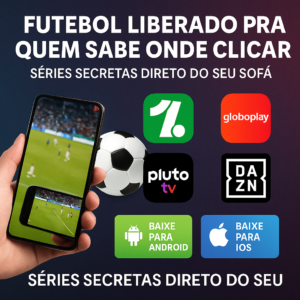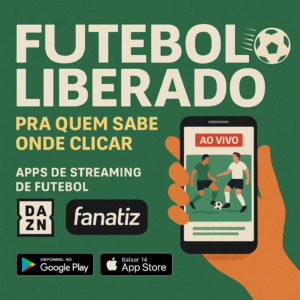3D Apps Every Designer Needs to Know: See the Complete List!
Are you a designer looking for innovative tools to enhance your 3D creations? There are countless apps available on the market, but how do you know which ones are best suited for your work? In this article, we will present a complete list of 3D apps that every designer needs to know. Get ready to explore new possibilities and take your work to the next level!
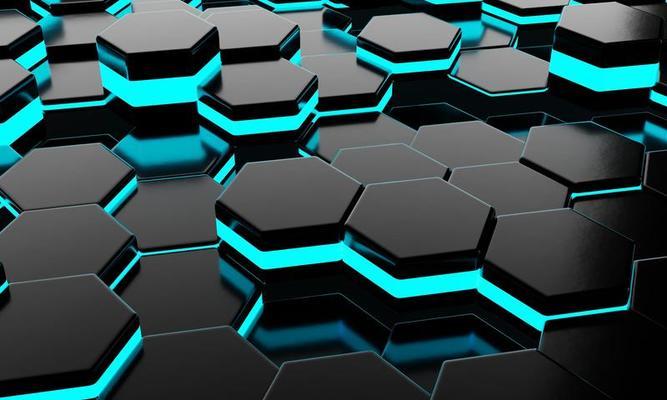
3D Modeling Apps for Beginners: Choose the Best Options
The Best 3D Modeling Apps for Beginners
When it comes to 3D modeling, having the right tools to create your designs is essential. If you’re looking for 3D modeling apps for beginners, you’ve come to the right place. Here are the best options that every designer should know about.
SketchUp: This application is perfect for beginners, as it has a user-friendly and easy-to-use interface. With a wide variety of modeling tools, SketchUp is ideal for creating architectural projects, interior design, and more. In addition, it has a vast library of resources and plugins to expand your modeling capabilities.
Tinkercad: For those just starting out in 3D modeling, Tinkercad is a great option. This browser-based application is intuitive and provides a simple way to create 3D models. With its drag-and-drop tools, it’s perfect for beginners looking to experiment with different design concepts.
Advanced 3D animation tools for experienced designers
If you’re an experienced designer looking for advanced 3D animation tools, then you’ve come to the right place. Here’s a comprehensive list of 3D apps that every designer needs to know about. With these tools, you’ll be able to take your design skills to the next level and create stunning 3D animations.
1. Blender: This open-source software offers a wide range of features for modeling, animation, simulation, rendering, and compositing. It is an indispensable tool for experienced 3D designers and is freely available for use.
2. Maya: Developed by Autodesk, Maya is a powerful 3D animation tool used by many industry professionals. With advanced features for animation, modeling, and rendering, Maya is a popular choice among experienced designers.
3D Rendering Apps: How to Choose the Right One for Your Project
If you work with 3D design, you know how important it is to choose the most suitable rendering application for your project. With the variety of software available on the market, it can be difficult to decide which is the best option for your needs. In this article, we will list the main 3D rendering applications that every designer needs to know, so that you can make the best decision for your work.
Finding the ideal 3D rendering application can make all the difference in the final result of your project, so it is important to consider some factors before making your decision. Evaluate the ease of use, the quality of the rendering, the compatibility with other software you use, the cost and the technical support offered. In addition, take into account your experience and skills with each program, to choose the one that best fits your knowledge.
When choosing the ideal 3D rendering application for your project, consider your specific needs. If you work with architectural modeling, for example, you may need software that offers specific tools for this type of project. If your focus is on animation or product design, it may be more advantageous to choose a program that better meets these demands. Also consider the constant updates and improvements offered by developers, to ensure that the software you choose is always up to date and meets your expectations.
Augmented reality applications: innovation and trends in 3D design
Augmented reality has revolutionized 3D design, bringing innovations and trends that are positively impacting the industry. Augmented reality applications are increasingly accessible and easy to use, becoming indispensable tools for designers looking to stand out in the market. In this post, we will present a complete list of 3D applications that every designer needs to know, providing new possibilities and inspiration for your work.
Augmented reality applications offer features and functionalities that enhance the user experience, providing a new level of interactivity and immersion in 3D design. With the ability to superimpose virtual elements onto the physical environment, 3D applications enable the visualization and manipulation of three-dimensional models in an innovative and intuitive way. In addition, the integration of technologies such as augmented reality and 3D printing is opening up new perspectives for product design, architecture, fashion, among other areas.
List of 3D Applications
Here is the complete list of 3D apps that every designer should know:
- SketchUp: Intuitive and versatile 3D modeling tool.
- Blender: Open source 3D modeling, animation and rendering software.
- Adobe Dimension: Application for creating realistic 3D images and high quality renderings.
- Gravity Sketch: 3D design platform in virtual reality, allowing you to sketch in 3D naturally.
To conclude
We hope this list of 3D apps can help you bring your creations to life and improve your design skills. With these tools at your fingertips, you can explore endless possibilities and achieve incredible results. Be sure to try each one and find out which one best suits your style and needs. Now, get to work and make the most of all the potential of these 3D apps! See you next time!