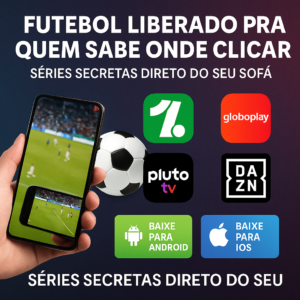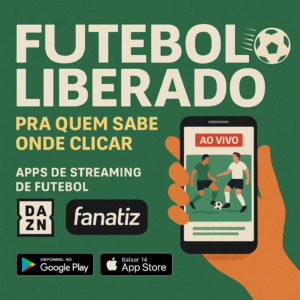Digital Accessibility
Ensuring digital accessibility is essential to providing inclusion in online environments. With the advancement of technology, digital inclusion has become a necessity, not a luxury. Below, we will explore some tools that assist in digital accessibility, highlighting their main features to make the internet a more accessible space for everyone. Discover how these solutions can facilitate the use of digital devices and platforms by people with different needs. These tools include screen readers for people with visual impairments, adapted keyboards for users with reduced mobility, automatic captions for the hearing impaired, and adjustable color contrasts for people with visual difficulties, as well as software that assists in voice navigation and text transcription, promoting a more inclusive and personalized digital experience, regardless of the users' abilities or limitations.
VoiceOver – Screen Reader
VoiceOver is a powerful tool for improving digital accessibility, especially for people with visual impairments.
It is integrated into Apple devices and offers a range of features to help users navigate the digital environment.
First, it transforms the text on the screen into audio, allowing the user to “read” it with their ears.
Additionally, it supports multiple languages, making it useful for a global user base.
Another important point, VoiceOver offers reading speed customization, adjusting the experience according to the user's preference.
Because it integrates perfectly with touchscreen gestures, ensuring fluid and intuitive navigation.
It is also compatible with apps and browsers, enabling a consistent user experience across multiple platforms.
It also supports digital braille, allowing the connection of braille devices.
What's more, it is constantly updated by Apple, ensuring new features and accessibility improvements.
Microsoft Narrator – Accessibility Solution
Microsoft Narrator is a powerful digital accessibility solution, an integral part of Windows, designed to help visually impaired users navigate the interface independently.
Initially, Narrator reads the content displayed on the screen, providing an auditory navigation experience.
This includes the ability to customize voices and speech rate to suit individual preferences.
Additionally, it supports keyboard commands, making navigation easier for users who prefer not to use a mouse.
It also integrates with other Microsoft accessibility solutions, creating an inclusive digital environment.
What's more, Narrator allows users to navigate the web with ease, reading text from websites and emails.
Also, it supports multiple languages, making it accessible to people from different regions.
Finally, the application is free, making it an accessible option for all Windows users.
Be My Eyes – Connecting Vision
Be My Eyes is an innovative tool that connects visually impaired people with volunteers who can help them navigate everyday situations, all through a live video call.
First, it allows users to connect with volunteers around the world who can describe what's in front of the camera.
Additionally, the app supports over 180 languages, ensuring global accessibility.
Well, it is extremely simple to use, with an interface design that facilitates the connection between users and volunteers.
Another important point is that Be My Eyes operates 24 hours a day, ensuring immediate assistance at any time.
Also, the app has partnerships with companies to offer specialized support on products and services.
As well, it provides privacy and security, without the need to reveal personal information beyond what is necessary.
What’s more, Be My Eyes is completely free, fostering a global community of support and inclusion.
HandTalk – Sign Language Translator
HandTalk is a Brazilian digital accessibility application that automatically translates texts and audios into Brazilian Sign Language (Libras), facilitating communication for deaf people.
Firstly, HandTalk offers real-time translation of texts and audios into Libras, helping with communication and inclusion.
Additionally, it uses a 3D avatar, which makes the learning and visual communication experience more engaging.
The application is highly intuitive, allowing anyone to use it without needing prior knowledge of Libras.
Another important point is that it works in various contexts, such as websites, videos and even social networks, making accessibility broad.
Also, HandTalk has a vast user base and partnerships with companies, increasing its reach across different digital platforms.
It also offers an offline mode, allowing accessibility even without an internet connection.
What's more, it is constantly updated to improve the quality of translations and expand its functionalities.
Color Contrast Analyzer – Contrast Check
The Color Contrast Analyzer is an essential tool for ensuring digital accessibility, especially for people with color blindness or vision problems.
Initially, it analyzes color contrast on websites and apps, helping to ensure that text is readable for everyone.
Additionally, it checks for compliance with accessibility guidelines, ensuring that content is accessible.
Because it offers a simple interface, making it easy to use for developers and designers who want to improve accessibility.
Another important point, Color Contrast Analyzer supports multiple file formats, allowing you to check images, PDFs and more.
It is also compatible with different browsers, making it easy to analyze any online content.
It also provides detailed analysis reports, indicating areas where contrast needs to be improved.
Finally, the app is free and widely used, making it a valuable tool for ensuring digital accessibility.
Conclusion
Digital accessibility is a growing need in our connected society.
Tools like VoiceOver, Microsoft Narrator, Be My Eyes, HandTalk, and Color Contrast Analyzer are examples of how technology can be inclusive and accessible for everyone.
These solutions not only make it easier for people with disabilities to use technology, but also create a more welcoming and fair digital environment.
Investing in digital accessibility is investing in inclusion and respect for everyone’s needs.
Therefore, by adopting these tools, you will be ensuring that the internet is an accessible place for everyone, regardless of their limitations.
Access the links and download at Google Play or Apple Store.