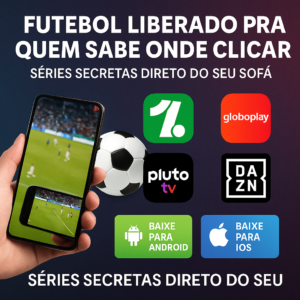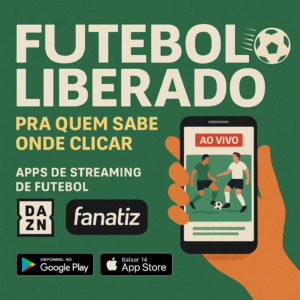Organize Your Life with Apps
Organizing your life can seem like a challenge, but with the right apps, everything becomes easier. That’s why we’ve put together some innovative apps that can help you structure your daily tasks, manage appointments, and simplify your routine. Each of them offers unique features to ensure you stay on top of your responsibilities and achieve greater productivity. Discover how these tools can transform your life and ensure that nothing important falls through the cracks.
Todoist
Todoist is one of the most popular apps for organizing your life efficiently.
It offers a simple and intuitive task management system.
It allows you to create to-do lists categorized by projects, helping you keep your activities organized by focus area.
This way, it offers the possibility to add due dates and reminders so that you never miss an important deadline.
Additionally, it has the functionality to prioritize tasks, allowing you to focus on what is most urgent and important.
You can also collaborate with other people, share task lists and track the progress of each task in real time.
Furthermore, the app integrates with other tools, such as calendars and email applications, making it easier to organize appointments and messages.
Finally, it’s available across multiple platforms, ensuring you can access your tasks from any device, whether it’s your phone, tablet, or computer.
Google Calendar
Google Calendar is an indispensable tool for anyone who wants to organize their life efficiently.
It's easy to use and integrates seamlessly with other Google apps.
It allows you to add events, meetings and reminders, keeping all your commitments centralized in one place.
In this way, it offers the function of creating multiple calendars, allowing a clear view of your personal and professional obligations.
Plus, you can share calendars with others, making it easier to organize appointments as a team or family.
Additionally, the app allows you to create recurring events, so that tasks and meetings that happen regularly are automatically recorded.
What’s more, it sends automatic reminders to your email or cell phone, ensuring you never forget your appointments.
Finally, you can sync Google Calendar with third-party apps like Todoist, further enhancing your organizational capabilities.
Trello
Trello is a visually intuitive tool for organizing your life in a simple and practical way.
It uses a system of boards, lists, and cards to organize your tasks and projects.
Because it allows you to create personalized boards for different areas of your life, such as work, studies and personal life.
This way, you can add tags, deadlines and checklists to each card, making it easier to manage your tasks.
Additionally, it offers the functionality to add members to a board, making it ideal for organizing collaborative projects.
Additionally, Trello integrates with several other applications, such as Google Drive and Slack, allowing you to store files and communicate with your team directly on the platform.
What’s more, you can move cards between lists as you progress through your tasks, giving you a clear view of your progress.
Finally, the app is available in both free and paid versions, with additional features for those who need more functionality.
Evernote
Evernote is the ideal app for organizing your life and keeping all your information in one place.
It allows you to create digital notes and notebooks, making it easier to store and organize information.
It offers the option to add multimedia files, such as photos and audio, to your notes, making it a versatile tool for different types of content.
This way, you can create to-do lists within notes, allowing you to keep track of what needs to be done in each project or meeting.
Additionally, it has an advanced search function, which makes it easy to find any information within notes, even in attached documents.
Plus, Evernote automatically syncs all your notes across devices, ensuring quick and easy access from anywhere.
What's more, you can share your notes with others and collaborate in real time, ideal for meetings and team projects.
Finally, the app offers security features like data encryption to ensure your information is always protected.
Microsoft To Do
Microsoft To Do is a simple and effective solution for organizing your life and ensuring that your tasks are always under control.
It is designed to sync with Microsoft's suite of applications such as Outlook and OneNote.
It allows you to create to-do lists and organize your activities in a categorized way, making it easier to plan your day.
This way, it offers reminders and deadlines for your tasks, ensuring that you don't miss any important appointments.
Additionally, you can add notes to tasks, making your activity management even more detailed.
Additionally, Microsoft To Do gives you an overview of your day, highlighting the most important tasks to complete first.
What's more, you can share lists with others, making it ideal for group or family project management.
Finally, it's available on multiple platforms, including mobile and desktop, and is fully integrated into the Microsoft ecosystem, making it easy to access your tasks from anywhere.
Conclusion
Life organization apps are powerful tools that can transform your routine and increase your productivity.
With features ranging from task and appointment management to team collaboration and integration with other tools, they offer a comprehensive solution for keeping everything in order.
If you want to organize your life efficiently, try these apps and discover how they can help you achieve your goals and improve your personal management.
Organizing your life can start with a simple download, and the impact will be felt in every aspect of your routine, from work to leisure time.
Access the links and download at Google Play or Apple Store.